買了HP Color LaserJet Pro MFP M277dw也好幾年了
每次一更新,原來設定就會跑掉.特別是它的掃描至電子郵件功能,只要一跑掉,就只能掃到USB,不然就得要開電腦執行HP的程式才能掃
到底是HP更新還是google有更新跑掉,我也不是很確定,但是每次設定就會遇到這個問題:
使用者名稱或密碼錯誤,或者是無法連線成功,如圖
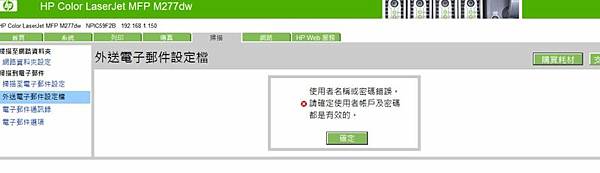
(圖片來自此篇文章,也是我post的,在HP討論區裡:https://h30471.www3.hp.com/t5/da-yin-ji-an-zhuang-wen-ti/sao-miao-zhi-dian-zi-you-jian-hui-chu-xian-quot-shi-yong-zhe-ming-cheng-huo-mi-ma-cuo-wu-qing-que-ren-shi-yong-zhe-zhang-hu-ji-mi-ma-dou-shi-you-xiao-de-quot-xun-xi/m-p/985315#M65429)
這個問題我反應到HP的社區問過,無奈裡面都是制式回答,變成我要自問自答![]()
說結論,設定方式:
工具程式的設定:
參考此篇文章Keith R的回覆
https://support.google.com/mail/thread/4960090?hl=en
SMTP不要用relay那個,要用 smtp.gmail.com
Port用 465
TTL要 check
Gmail設定:
Accounts and Import>Change account settings>Other Google Account settings
進去後,左邊點Security,右邊找到Less secure app access>On
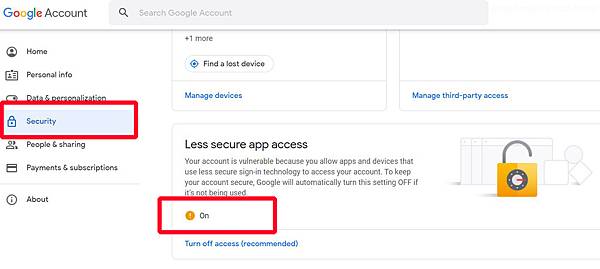
這樣再測試就大功告成!無法成功的朋友請試試看囉~
2023/3/7更新:
在google把less secure app功能關閉後,要用新的方式登入
SMPT一樣
smtp.gmail.com
Port用 465
SSL/TLS要 check
接下來要進google的設定
進到Security>Signing in to Google>選擇App passwords
此時你會看到最底下有選項:
Select the app and device you want to generate the app password for
選"Mail", 然後選"Windows Computer" (因為我是用電腦開啟HP程式來設定)
按下去GENERATE後,它會出現一串16碼的密碼,把這個密碼複製,貼到HP程式的密碼輸入欄裡,取代原本你的gmail密碼
這樣就大工告成囉!


 留言列表
留言列表



 {{ article.title }}
{{ article.title }}